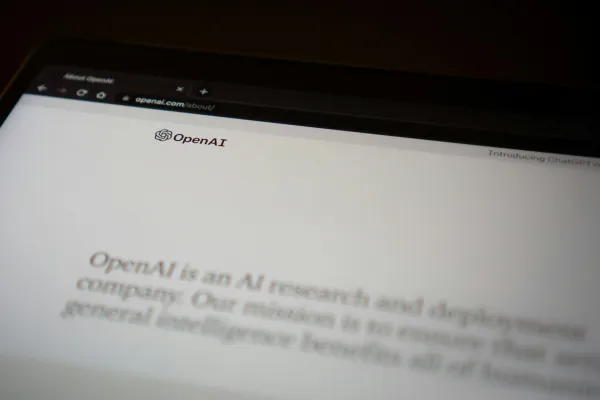Glossary Widget
What Is a Widget?
A widget is a small application or tool embedded within a webpage or app that performs a specific function, such as displaying ads, offering content recommendations, or providing interactive content.
Examples of Widgets
- Recommendation Widget: A widget that suggests related articles or products based on the user’s behavior.
- Ad Widget: A small, embedded tool that displays native ads in a way that blends with the content of the webpage.
Key Points about Widgets
- Widgets enhance the user experience by providing additional functionality or content without disrupting the flow of the webpage.
- Ad widgets are commonly used in native advertising to display contextually relevant ads that blend seamlessly with the page.
- Widgets can increase engagement by offering interactive features that capture user attention.
Widget Best Practices
- Keep It Simple: Ensure widgets are easy to use and do not overwhelm the user with too much information or functionality.
- Ensure Responsiveness: Make sure that widgets are mobile-friendly and adapt well to different screen sizes.
- Use Contextually: Place widgets in locations where they will be most useful to the user, such as near-related content or natural breaks in the page.
Considerations
- Performance Impact: Ensure that widgets do not slow down page load times, which can negatively affect the user experience.
- User Privacy: Be mindful of data collection via widgets and ensure compliance with privacy regulations.