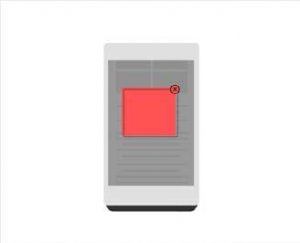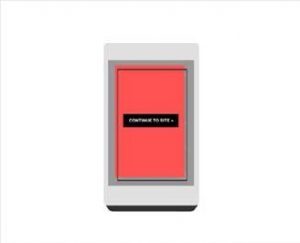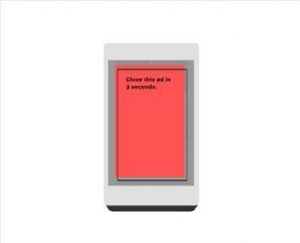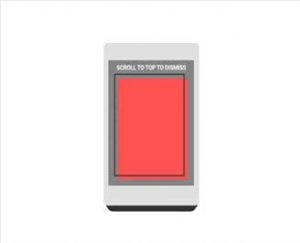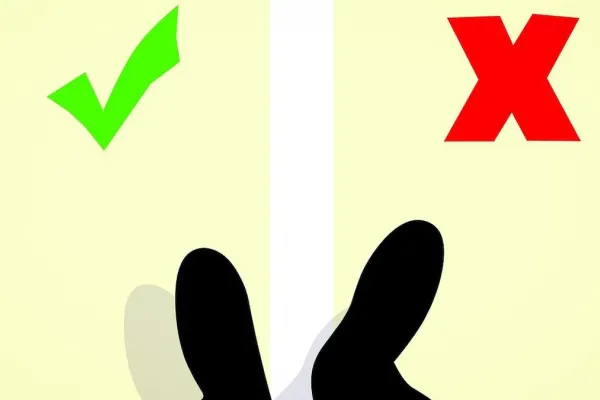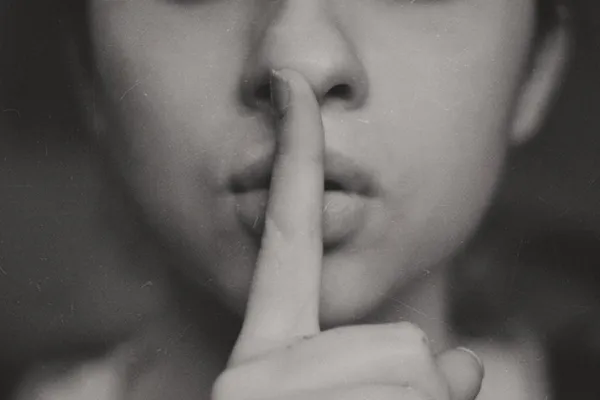Details
Details
Next year Google Chrome will begin blocking specifics ad units deemed annoying by the international group Coalition for Better Ads. This coalition is derived of dozens of companies and global organizations, including Google. This news is significant because according to W3Counter.com, Google Chrome is used by more than 58% of Internet users.
This represents another chess move in the Apple, Facebook, Google silent war. In 2015, Apple allowed ad blocking in iOS and Facebook has been systematically eliminating annoying ads by launching its instant articles.
If you’re a publisher or a blogger that relies on ads and you’re concerned, Google has set up a Better Ads Standards testing tool that will help you identify if you’re in violation of the new standards. It has also put together a best practices guide for the upcoming ad blocking.
In the meantime, for both publishers and advertisers, the below are the exact descriptions and definitions verbatim from the Coalition for Better Ads of the ad units being targeted:
Desktop Web Experiences
Pop-up Ads
 Pop-up ads are a type of interstitial ad that do exactly what they say — pop up and block the main content of the page. They appear after content on the page begins to load and are among the most commonly cited annoyances for visitors to a website. Pop-up ads come in many varieties – they can take up part of the screen, or the entire screen.
Pop-up ads are a type of interstitial ad that do exactly what they say — pop up and block the main content of the page. They appear after content on the page begins to load and are among the most commonly cited annoyances for visitors to a website. Pop-up ads come in many varieties – they can take up part of the screen, or the entire screen.
Included ad experiences tested: Pop-up ad with countdown, pop-up ad without countdown.
Auto-playing Video Ads with Sound
 Auto-playing video ads play sound without any user interaction.These experiences are especially disruptive to users, as they catch the readers off guard, and often compel them to quickly close the window or tab in order to stop the sound. Ads that require a click to activate sound did not fall beneath the initial Better Ads Standard. The Better Ads Methodology has not yet tested video ads that appear before (“pre-roll”) or during (“mid-roll”) video content that is relevant to the content of the page itself.
Auto-playing video ads play sound without any user interaction.These experiences are especially disruptive to users, as they catch the readers off guard, and often compel them to quickly close the window or tab in order to stop the sound. Ads that require a click to activate sound did not fall beneath the initial Better Ads Standard. The Better Ads Methodology has not yet tested video ads that appear before (“pre-roll”) or during (“mid-roll”) video content that is relevant to the content of the page itself.
Included ad experiences tested: Auto-playing in-line video with sound.
Prestitial Ads with Countdown
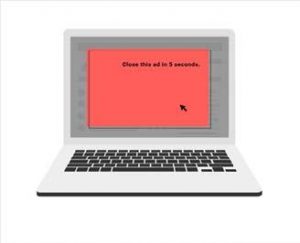 Prestitial “countdown” ads appear before the content of the page has loaded, forcing the user to wait a number of seconds before they can dismiss the ad, or the ad closes on its own.
Prestitial “countdown” ads appear before the content of the page has loaded, forcing the user to wait a number of seconds before they can dismiss the ad, or the ad closes on its own.
These ads can disrupt users in a way that dissuades them from waiting for the countdown to finish and continuing onto their content.
In desktop environments, prestitial ads that can be dismissed immediately did not fall beneath the initial Better Ads Standard for desktop.
Large Sticky Ads
Large sticky ads stick to the edge of a page, regardless of a user’s efforts to scroll. As the user browses the page, this static, immobile sticky ad takes up more than 30% of the screen’s real estate.
A large sticky ad has an impeding effect by continuing to obstruct a portion of the page view regardless of where the user moves on the page.
Included ad experiences tested: Sticky 970x250 ad on the bottom, sticky 580x400 ad on the bottom.
Mobile Web Experiences
Pop-up Ads
Pop-up ads are a type of interstitial ads that do exactly what they say — pop up and block the main content of the page. They appear after content on the page begins to load and are among the most commonly cited annoyances for visitors to a website.
Pop-up ads come in many varieties – they can take up part of the screen, or the entire screen.
Included ad experiences tested: Pop-up ad with countdown, pop-up ad without countdown (tested with 2 variations in design).
Prestitial Ads
Mobile prestitial ads appear on a mobile page before content has loaded, blocking the user from continuing on to the content they have sought out. These pop-ups vary in size from full-screen to part of the screen. They may also appear as a standalone page that prevents users from getting to the main content.
Included ad experiences tested: Prestitial ad with countdown, prestitial ad without countdown.
Ad Density Higher Than 30%
When ads on a mobile page take up more than 30% of the vertical height of the main content portion of the page, the result is a disruptive ad experience, regardless of whether these ads are text, video, or static images. This includes “sticky” ads and in-line ads. This kind of density makes it very difficult to focus on text content on a mobile device, and can lead to frustrated users.
Included ad experiences tested: 50% single-column ad density, 35% single-column ad density, 30% single-column ad density.
Flashing Animated Ads
Ads that animate and “flash” with rapidly changing background and colors are highly aggravating for consumers, and serve to create a severe distraction for them as they attempt to read the content on a given page.
Animations that do not “flash” did not fall beneath the initial Better Ads Standard.
Auto-playing Video Ads with Sound
 Auto-playing video ads with sound automatically play with sound, without any user interaction.
Auto-playing video ads with sound automatically play with sound, without any user interaction.
This ad experience is especially disruptive because it catches the reader off guard and often compels them to quickly close the window or tab in order to stop.
the sound — especially if they are on their mobile device and in a public place, where such noise can be a public nuisance and personal embarrassment.
Ads that require a click to activate sound did not fall beneath the initial Better Ads Standard.
The Better Ads Methodology has not yet tested video ads that appear before (“pre-roll”) or during (“mid-roll”) video content that is relevant to the content of the page itself.
Included ad experiences tested: Auto-playing in-line video with sound.
Postitial Ads with Countdown
Postitial ads with countdown timers appear after the user follows a link. These ads force the user to wait a number of seconds before they can dismiss the ad, or for the ad to close or redirect them to another page.
These ads frustrate users by breaking the flow of content in a manner that can prove distracting — if a user is trying to navigate from one page to another, only to be delayed by this ad, they might abandon the page entirely.
Postitial ads with countdowns that can be dismissed immediately did not fall beneath the initial Better Ads Standard.
Large Sticky Ads
Large sticky ads stick to a side of a mobile page, regardless of a user’s efforts to scroll. As the user browses the page, this static, immobile sticky ad takes up more than 30% of the screen’s real estate.
A large sticky ad has an impeding effect by continuing to obstruct a portion of the mobile page view regardless of where the user moves on the page. A large sticky ad’s positioning disrupts and obscures a page’s main content — unavoidably leading to a negative user experience.
Included ad experiences tested: Large sticky ad on the bottom
Full-screen Scrollover Ads
Full-screen scrollover ads force a user to scroll through an ad that appears on top of content. These ads take up more than 30% of the page and float on top of the page’s main content, obstructing it from view. The result can be disorienting for users, as it obscures the content a consumer is attempting to browse. These are different from similar ads that scroll in-line with the content and more smoothly scroll out of sight.
Something else of note – many of the native advertising technology companies featured in The Native Advertising Technology Landscape use some of these units and pawn them off as native advertising. None of the units described above meet the definition of native advertising. Be wary of any ad tech company trying to sell these units as native.
For Internet users, this news is likely a good thing. Our user experiences online should be much improved. For publishers, this may seem a little scary and concerning to their bottom line revenue. However, this means that adoption of programmatic and long-form native advertising should increase amongst publishers. Advertisers should look more to native advertising solutions, too, after this announcement. The clock is ticking. . . you only have six months.
Get your copy of ‘The Global Guide to Native Advertising Technology’